Amp up your Card Security with these 6 Visual Tricks
14.5.10
Security on an ID or access control card is imperative for the safety of your organisation.
There are two types of security features– overt features are visible with the naked eye and covert features that require an additional assistant for viewing.
These 6 tips are overt security features and things that those validating entry or identification can recognise as valid or fraudulent.
1. Picture perfect—Does the ID photo show both the ears, nose and chin clearly? An ID photo that clearly shows all facial features is much more secure than one with sunglasses, a hat or even just a blurry overcast.
The ideal ID photo has a white background to prevent distraction from the subject.
2. Get spooky– A ghost image is a less opaque version of the users photo in a smaller size. Ghost  image generation is very specific and a fraudulent image is easily detectable.
image generation is very specific and a fraudulent image is easily detectable.
Keep in mind that a ghost image is not a watermark. In a watermark the brightness of an image is increased so that small detail is washed away. Instead, the ghost image has a dropped opacity which will ensure that the image retains most of the important detail. 3. Embrace the Guilloché– a guilloche pattern is a complex spirograph of curves that are difficult to replicate or scan.
3. Embrace the Guilloché– a guilloche pattern is a complex spirograph of curves that are difficult to replicate or scan.
Every guilloche looks different. This one on the right is made with blue and purple lines and a specific step curve.
4. Cast an overlay– A variety of overlays are available from tamper-resistant patches and overlays to security holograms each acting as another barrier against the outside world. Double-team a patch and a holographic overlay for extra assurance. 5. Make it micro (text)– Many passports and security documents have words carefully written in a tiny font along curves of designs. It’s seemingly invisible unless you know to look for it!
5. Make it micro (text)– Many passports and security documents have words carefully written in a tiny font along curves of designs. It’s seemingly invisible unless you know to look for it!
On this image can you see the words ‘Royal Importing Corporation’?
6. Printer serialised– Security card printers like the EDIsecure XID retransfer printers have a feature whereby the serial number of the printer and the time printed can be printed automatically on the card to prevent and detect fraudulent cards.
Call in today to see how we can help amp up your card security!
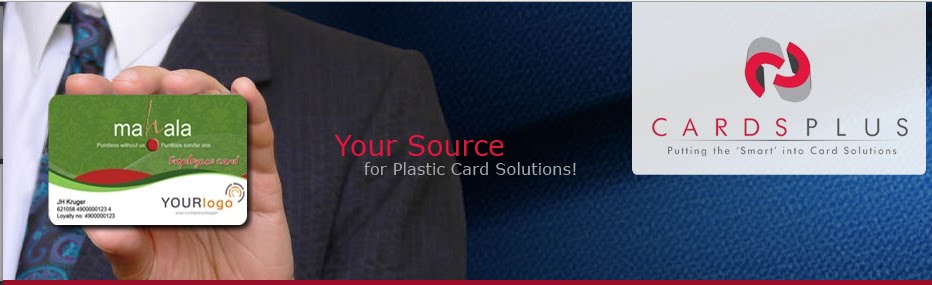





1 comments:
These 6 visual tricks are useful for plastic card designers.
Plastic Business Cards
Post a Comment