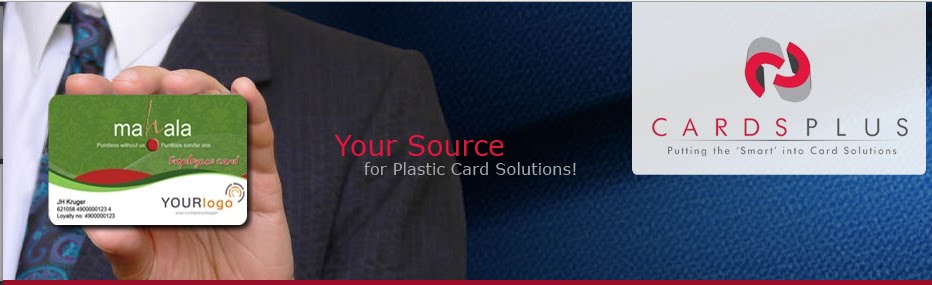FAQ- Am I saving money with compatible card printer ribbons?
16.8.11
Here is what we found:
Reasons to Choose Original over "Compatible" for plastic card printer consumables
1. Voids Warranty
Whether your printer is Zebra, Evolis, EDIsecure, Datacard or Fargo brand, your warranty is voided the moment you use non branded (compatible) ribbon or plastic card. Take care to purchase your consumables from reputable companies- if the consumables are non-branded or compatible ribbons (even hiding in original boxes), your printer brand manufacturer will not fulfil your warranty.
2. Higher operating temp/faster print head blow out
Compatible ribbons require a higher operating temperature to print correctly. While it is possible to increase the heat settings in your printer drivers- the increase in temperature will effectively run your print head at a higher temperature and make it 'work harder' to sublimate your ink. This increased temperature puts strain on your print head and will ensure a shorter lifespan. Should you wish to keep the default settings asnd not increase your heat settings, the colours will be washed out and may graduate in colour intensity across the length of the card.
3. More Manufacturing Defects in Compatible Ribbons
Clients who use compatible ribbons are more likely to have a damaged print head from a manufacturing defect in the compatible ribbon. We have seen ribbons that are too narrow and do not stretch the full width of the card. Other ribbons have burrs or scratches in the film. In minor cases, the ink does not sumblimate into the plastic in those areas, causing a blotchy print, or, in more major cases, the burrs can scratch the printhead directly.
There is simply no value is saving a couple of Rands per ribbon if using a compatible ribbon will cost you thousands in printhead or driverboard replacements.
CardsPlus only sells genuine branded ribbons. We believe that they continue to extend more value to our clients than a compatible ribbon will. With so many companies getting burned from the increase in compatible plastic card printer consumables, CardsPlus is proud to take a stand against inferior products and misadvertising.
Read more...